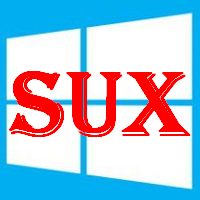碰到取得Windows 10這個系統列通知挺煩的,敗請咕狗大神了之後發現大概最簡單的方法就這個,下載這個批次檔跑一次,然後重開機就搞定了,內容如下:
taskkill /f /im GWX.exe taskkill /f /im GWXUX.exe cd/d C:\Windows\System32 takeown /f GWX cacls GWX /e /g everyone:f rd/q/s GWX或第二招:
按開始→執行(WIN鍵+R鍵)之後輸入taskschd.msc來叫出工作排程器,然後在找到下列兩個項目並點右鍵停用這兩個工作排程,然後重開機:
- launchtrayprocess
- refreshgwxconfig
 逆向行駛 最愛的最殘酷、最美的最虛無
逆向行駛 最愛的最殘酷、最美的最虛無