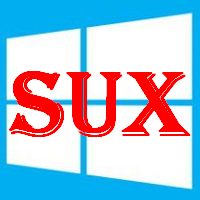IE很會莫名其妙的被綁架,不虧是M$ 🤖🤓🤖
首先服用此bat檔案
點此下載bat檔@Echo Off Title Reg Converter v1.1 & Color 1A REM ~ call :IsAdmin call :RegExport Exit :RegExport Set RegFile="%Temp%\~wvyqmkn.tmp" If Exist %RegFile% ( Attrib -R -S -H %RegFile% & Del /F /Q %RegFile% If Exist %RegFile% cls & Echo Could not delete file %RegFile% & Pause ) > %RegFile% Echo Windows Registry Editor Version 5.00 >> %RegFile% Echo. >> %RegFile% Echo [HKEY_CURRENT_USER\Software\Microsoft\Internet Explorer\Main] >> %RegFile% Echo "Default_Page_URL"=hex(1):68,00,74,00,74,00,70,00,73,00,3a,00,2f,00,2f,00,77,\ >> %RegFile% Echo 00,77,00,77,00,2e,00,67,00,6f,00,6f,00,67,00,6c,00,65,00,2e,00,63,00,6f,00,\ >> %RegFile% Echo 6d,00,2e,00,74,00,77,00,00,00 >> %RegFile% Echo. >> %RegFile% Echo [HKEY_LOCAL_MACHINE\SOFTWARE\Policies\Microsoft\Internet Explorer\Main] >> %RegFile% Echo "Start Page"=hex(1):68,00,74,00,74,00,70,00,73,00,3a,00,2f,00,2f,00,77,00,77,\ >> %RegFile% Echo 00,77,00,2e,00,67,00,6f,00,6f,00,67,00,6c,00,65,00,2e,00,63,00,6f,00,6d,00,\ >> %RegFile% Echo 2e,00,74,00,77,00,00,00 Start /Wait %systemroot%\Regedit.exe /S %RegFile% Del %RegFile% goto:eof :IsAdmin Reg.exe query "HKU\S-1-5-19\Environment" If Not %ERRORLEVEL% EQU 0 ( Cls & Echo You must have administrator rights to continue ... Pause & Exit ) Cls goto:eof
或是此reg檔案
Windows Registry Editor Version 5.00 [HKEY_CURRENT_USER\Software\Microsoft\Internet Explorer\Main] "Default_Page_URL"="https://www.google.com.tw" [HKEY_LOCAL_MACHINE\SOFTWARE\Policies\Microsoft\Internet Explorer\Main] "Start Page"="https://www.google.com.tw"
 逆向行駛 最愛的最殘酷、最美的最虛無
逆向行駛 最愛的最殘酷、最美的最虛無