小紅傘這套德國佬研發的防毒口碑一直以來都還不錯,既然有提供免費的就拉下來用吧! 連到小紅傘官網可以查到最新版本是3.1.3.5-0,發行日期:2012/5/21,開始來安裝吧~ 🤖🤓🤖
首先下載安裝程式,然後參考說明來完成安裝步驟
cd /usr/src
wget http://premium.avira-update.com/package/wks_avira/unix/en/pers/antivir_workstation-pers.tar.gz
tar xzf antivir_workstation-pers.tar.gz
wget -P /usr/src/antivir-workstation-pers-*/ http://dlce.antivir.com/down/windows/hbedv.key
cd antivir-workstation-pers-*
./install
點擊ENTER鍵閱讀版權提示(再按Q鍵跳過落落長的一堆阿沙布魯 = =)
Press 咻咻開始安裝啦! 看到以下訊息就是安裝完成了 🤓 Installation of the following features complete: 安裝完先更新病毒碼 *********其他指令********* 檢查小紅傘版本以及設定 進階版,參考以下網址來建立一個每周掃描一次的計畫任務,感謝作者Tats Shibata
輸入y同意版權提示
Do you agree to the license terms? [y]
輸入y同意建立病毒碼更新程式的連結
Would you like to create a link in /usr/sbin for avupdate-guard ? [y]
輸入y同意建立掃描以及病毒碼更新的計畫任務
Would you like to setup Scanner update as cron task ? [y]
輸入一個時間檢查病毒碼更新
What time should updates be done [00:15]?
輸入y同意每週一次檢查一次更新
Would you like to check for Guard updates once a week ? [y]
輸入n跳過此步驟,除非需要安裝dazukoFS這東西,Linux在檔案存取控制這方面本來就很好了,跳過吧
Would you like to install dazukofs now ? [n]
添加一個預設掃描的目錄到小紅傘,如/home
lease specify at least one directory to be protected by Guard to add in /etc/fstab : [/home]
輸入y同意建立隔離區在/home/quarantine
Would you like to create /home/quarantine ? [y]
輸入n不建立GNOME桌面外掛模組
Would you like to install the AVIRA Guard GNOME plugin ? [n]
輸入y同意建立小紅傘程式的連結
Would you like to create a link in /usr/sbin for avguard ? [y]
輸入y同意建立小紅傘開機腳本
Set up boot scripts ? [y]
輸入y同意啟動小紅傘
Would you like to start AVIRA Guard now? [y]
AntiVir Core Components (Engine, Savapi and Avupdate)
AVIRA Internet Updater
AVIRA Guard
AntiVir SMC plugin
***********************************************************
Configuration files:
/etc/avira/avguard.conf (AVIRA Guard main config)
/etc/avira/avscan.conf (AVIRA Guard avscan config)
/etc/avira/avguard-scanner.conf (AVIRA Guard scanner config)
/etc/avira/avupdate-guard.conf (AVIRA Avupdate options)
***********************************************************
avupdate-guard --product=Guard
再把小紅傘的服務打開
chkconfig --level 345 avguard on
/etc/init.d/avguard reload
avupdate-guard start
avscan -v
指定掃描 /var目錄
avscan /var
更新病毒碼
avupdate-guard --product=Guard
重新啟動小紅傘
/etc/init.d/avguard reload
https://github.com/rewse/avscan.cron
vi /etc/cron.weekly/avscan.cron
第14行這記得改成自己常用的信箱
MAIL_TO=”whoami@mac.com”
第17行這指定掃描目錄,以空格做分隔
EXCLUDE_PATHS=”bin boot data etc lib opt root sbin srv tmp usr var”
最後替計畫任務加上權限就完工了
chmod 755 /etc/cron.weekly/avscan.cron 列印本文
列印本文
 逆向行駛 最愛的最殘酷、最美的最虛無
逆向行駛 最愛的最殘酷、最美的最虛無


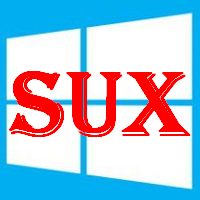
![[animagine-xl-3.1] Hawaii, USA - 002](https://520.be/wp-content/uploads/2020/12/animagine-xl-3.1-Hawaii-USA-002-310x165.jpg)
連LINUX上都要裝防毒了@.@!