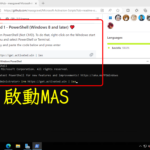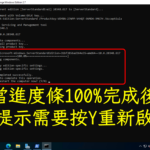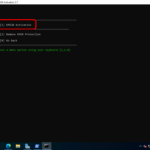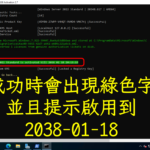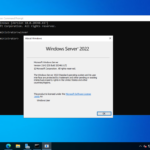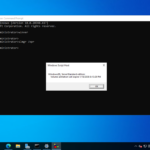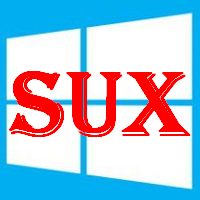在github上面有個專案叫做# massgravel/Microsoft-Activation-Scripts(簡稱MAS),有需要的朋友們低調使用唄 🤖
第1步:在開始功能表找到🖥️『PowerShell』以🖱️滑鼠右鍵點選『以系統管理員身份執行』來啟動PowerShell 🎛️
1.1: 透過⌨️Win + X快速鍵開啟常用功能,注意要選擇第二項PowerShell(系統管理員)的選項 💻
1.2: 透過⌨️Win + R快速鍵開啟「執行」對話框,然後輸入這一段程式碼來啟動PowerShell 🧮
powershell Start-Process powershell -Verb runAs
啟動PowerShell之後,接著⌨️複製下方這一段程式碼然後貼上到PowerShell來啟動MAS 🤖
irm https://get.activated.win | iex
—
第2步:在MAS的視窗中先選擇『第6項的Change Windows Edition』來切換試用版本到標準版本,接著選擇『第1項的ServerStandard』,當進度條跑到100%完成後會提示需要按Y重新啟動
—
第3步:重開機後再次『以系統管理員身份執行』MAS,這次在MAS的視窗中改選擇「第1項的HWID」,接著按照需求
- 選1啟用Windows
- 選3啟用Office
- 選5同時啟用Windows和Office
成功時會出現綠色字並且提示啟用成功 🤖
※PS1: 如果是離線啟動,則可以先下載MAS_AIO.cmd,然後按照第2步開始操作 🤖
※PS2: 在MAS的視窗中選擇『第5項的Check Activation Status』,可以查詢目前的系統版本、啟用狀況,其中Licenses Status顯示Licensed代表已經啟用成功,而下方有一段『Volume Activation will expire 2038-01-18』則代表將於2038-01-18到期 🤖
# 在Windows 命令提示字元(CMD)中,查詢Windows的版本
winver
# 查詢Windows是否已啟用
slmgr /xpr
ref.
 列印本文
列印本文
 逆向行駛 最愛的最殘酷、最美的最虛無
逆向行駛 最愛的最殘酷、最美的最虛無