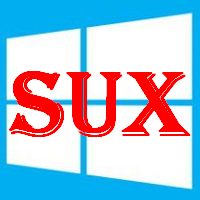SS5 Socks Server
Description
SS5 is a socks server that implements the SOCKS v4 and v5 protocol. As a proxy server, SS5 authenticates, profiles and processes network requests for clients. It establishes connections to application hosts for client applications. When the client attempts to access the network, the client connects to the SS5 daemon instead of the application host.
The SS5 protocol is independent of application protocols, and can assist with different networking services, including telnet, ftp, finger, whois, gopher, and WWW access.
又是一個 OpenSource 的好東西,簡單紀錄一下安裝在 CentOS 5.5 的 VPS 過程 :O
*********更新歷史*********
2009/11/21 – 首次發表
2010/09/22 – 更新版本為ss5-3.8.2-6
Step.1 先安裝需要的套件
yum install -y cyrus-sasl-devel openldap-devel pam-devel yum-utils
下載 SS5
cd /usr/src/
wget http://softlayer.dl.sourceforge.net/project/ss5/ss5/3.8.2-6/ss5-3.8.2-6.tar.gz
tar zxvf ss5-3.8.2-6.tar.gz
cd ss5-*
./configure
make
make install
mv /etc/init.d/ss5 /etc/init.d/ss5.bak
cp conf/ss5.init /etc/init.d/ss5
cd ..
rm -rf ss5-*
Step.2 先把 Socks 4 的模組更名,讓 SS5 不支援 Socks 4,免得被有心人士掃到之後就流量大增囉!
mv /usr/lib/ss5/mod_socks4.so /usr/lib/ss5/mod_socks4.so.bak
Step.3 設定要認證才能使用 SS5
vi /etc/opt/ss5/ss5.conf
找到第87行的
#auth 0.0.0.0/0 - -
改為
auth 0.0.0.0/0 - u
—
找到第203行的
#permit - 0.0.0.0/0 - 0.0.0.0/0 - - - - -
改為
permit u 0.0.0.0/0 - 0.0.0.0/0 - - - - -
—–
Step.4 增加使用者密碼
vi /etc/opt/ss5/ss5.passwd
增加使用者密碼的時候注意要1行1個,格式是帳號 密碼,範例:wHOaMi balabababa
—–
Step.5 大功告成! 設定啟動權限再啟動唄~ ?
chmod +x /etc/init.d/ss5
chkconfig --level 345 ss5 on
/etc/init.d/ss5 restart
SS5 預設的 PORT 是 1080,啟動後就能連上了~! ?
SS5 紀錄檔在tail -f /var/log/ss5/ss5.log
不產生記錄的方式是編輯啟動腳本
vi /etc/init.d/ss5
在ss5 -t的參數後多加一個-m如ss5 -t -m
—–
SS5 Socks Server的網頁模組
cp /usr/lib/ss5/balamgr.cgi /web/www/cgi-bin/balamgr.cgi
cp /usr/lib/ss5/statmgr.cgi /web/www/cgi-bin/statmgr.cgi
 列印本文
列印本文
 逆向行駛 最愛的最殘酷、最美的最虛無
逆向行駛 最愛的最殘酷、最美的最虛無