這個適用於電腦內、桌面、快速啟動列等等的程式圖示遺失的時候用的。將以下內容存成恢復系統圖示.bat,然後再執行,一開始下面工具列會消失是正常現象,跑完之後再重開機就可以了。WinXP/Win Vista/Win7/8/10皆可使用~ 🤗😎🐱🏍
|
1 2 3 4 5 6 7 8 9 10 11 12 13 14 15 16 17 18 19 20 21 22 |
rem 強制關閉explorer.exe taskkill /f /im explorer.exe rem 清理系統圖示暫存檔 attrib -h -s -r "%userprofile%\AppData\Local\IconCache.db" del /f "%userprofile%\AppData\Local\IconCache.db" attrib /s /d -h -s -r "%userprofile%\AppData\Local\Microsoft\Windows\Explorer\*" del /f "%userprofile%\AppData\Local\Microsoft\Windows\Explorer\thumbcache_32.db" del /f "%userprofile%\AppData\Local\Microsoft\Windows\Explorer\thumbcache_96.db" del /f "%userprofile%\AppData\Local\Microsoft\Windows\Explorer\thumbcache_102.db" del /f "%userprofile%\AppData\Local\Microsoft\Windows\Explorer\thumbcache_256.db" del /f "%userprofile%\AppData\Local\Microsoft\Windows\Explorer\thumbcache_1024.db" del /f "%userprofile%\AppData\Local\Microsoft\Windows\Explorer\thumbcache_idx.db" del /f "%userprofile%\AppData\Local\Microsoft\Windows\Explorer\thumbcache_sr.db" rem 清理系統圖示暫存登錄碼 echo y reg delete "HKEY_CLASSES_ROOT\Local Settings\Software\Microsoft\Windows\CurrentVersion\TrayNotify" /v IconStreams echo y reg delete "HKEY_CLASSES_ROOT\Local Settings\Software\Microsoft\Windows\CurrentVersion\TrayNotify" /v PastIconsStream rem 重新啟動 explorer.exe start explorer echo Done!!! enjoy it! echo Done!!! enjoy it! echo Done!!! enjoy it! exit |
 列印本文
列印本文
 逆向行駛 最愛的最殘酷、最美的最虛無
逆向行駛 最愛的最殘酷、最美的最虛無


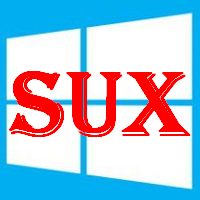
![[animagine-xl-3.1] Hawaii, USA - 002](https://520.be/wp-content/uploads/2020/12/animagine-xl-3.1-Hawaii-USA-002-310x165.jpg)