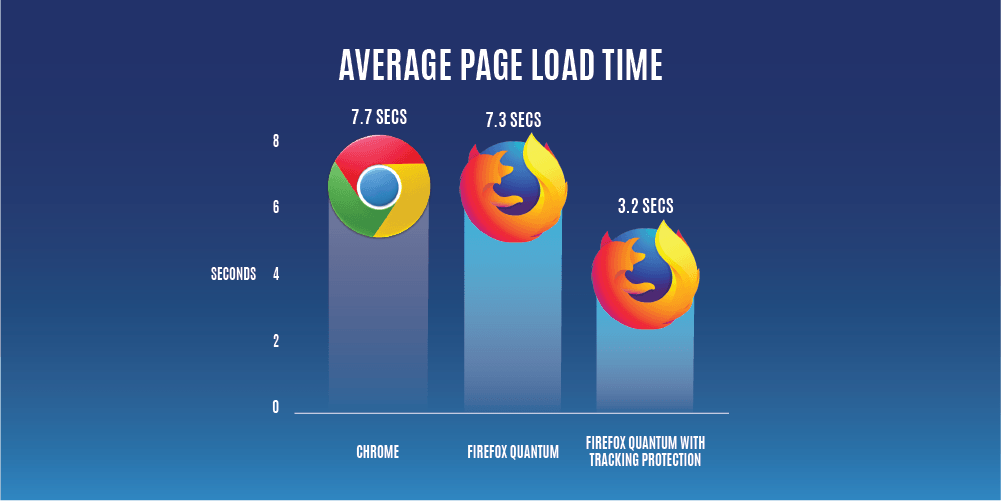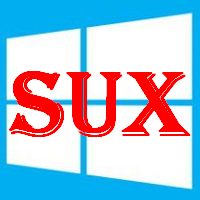工具包下載點:Box.net
一、先啟動工作管理員來關閉TeamViewer服務以及主程式(Teamviewer_Service.exe、Teamviewer.exe),再按Win鍵+R執行Regedit(登錄檔編輯程式),接著刪除以下登錄檔的值
HKEY_LOCAL_MACHINE\SOFTWARE\TeamViewer
HKEY_LOCAL_MACHINE\SOFTWARE\Wow6432Node\Microsoft\Tracing\TeamViewer_RASAPI32
HKEY_LOCAL_MACHINE\SOFTWARE\Wow6432Node\Microsoft\Tracing\TeamViewer_RASMANCS
二、修改網卡的MAC網路位址
運行工具包裡面的Win7 MAC Address Changer 1.9.1,先在Step 1選擇使用中的網卡,然後依照次序在Step 2的地方選擇作業系統,Step 3的地方直接按Randomize自動產生MAC,最後在Step 4的地方按下Change
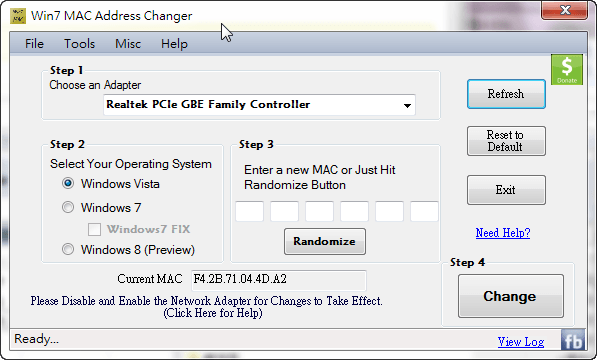
三、重新安裝TeamViewer
 列印本文
列印本文
 逆向行駛 最愛的最殘酷、最美的最虛無
逆向行駛 最愛的最殘酷、最美的最虛無
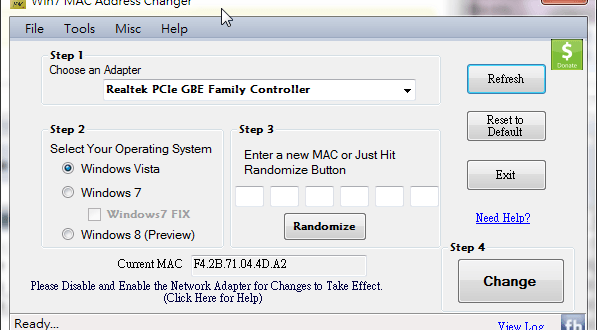

![[animagine-xl-3.1] Hawaii, USA - 004](https://520.be/wp-content/uploads/2019/04/animagine-xl-3.1-Hawaii-USA-004-310x165.jpg)