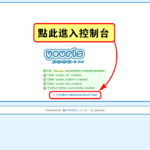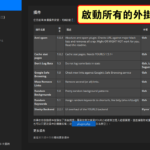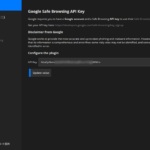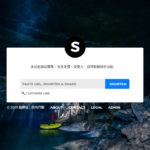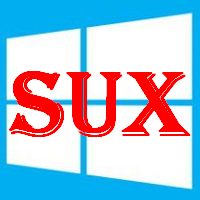YOURLS是一套很廣泛使用的免費的網址縮短器,而且其自帶分析報表以及許多好用的外掛,非常值得使用! ? 我也裝了一套建立自己的短網址服務,在VestaCP虛擬主機管理系統的服務下可以很快地將環境部屬起來~ ?
初始化環境設定
操作前請自行將go.520.be取代成要設定的網址,並且準備好帳號名稱以及八位數以上的密碼
—
# 網址: https://go.520.be
# 管理員帳號: 自訂帳號名稱 (僅限使用英文或數字)
# 管理員密碼: 八位數以上的密碼 (僅限使用英文或數字)
# 本機路徑: /home/admin/web/go.520.be/public_html
# MySQL資料庫名稱: admin_go
# MySQL帳號: admin_go
# MySQL密碼: 八位數以上的密碼 (僅限使用英文或數字)
—
STEP-1. 在SSH畫面中輸入下列指令增加網站
|
1 2 3 |
v-add-web-domain admin go.520.be v-add-database admin go go 八位數以上的密碼 mysql v-add-letsencrypt-domain admin go.520.be |
STEP-2A. 安裝YOURLS主程式
|
1 2 3 4 |
cd /home/admin/web/go.520.be/public_html git clone https://github.com/YOURLS/YOURLS.git mv YOURLS/* /home/admin/web/go.520.be/public_html/ rm -fr mv YOURLS |
STEP-2B. 安裝繁體中文語系檔
|
1 2 3 4 |
wget -O /home/admin/web/go.520.be/public_html/user/languages/zh_TW.mo https://github.com/0995101008/awesome-yourls/raw/master/zh_TW.mo wget -O /home/admin/web/go.520.be/public_html/user/languages/zh_TW.po https://github.com/0995101008/awesome-yourls/raw/master/zh_TW.po sed -i "s/'YOURLS_LANG', '.*'/'YOURLS_LANG', 'zh_TW'/g" /home/admin/web/go.520.be/public_html/user/config.php cat /home/admin/web/go.520.be/public_html/user/config.php | grep YOURLS_LANG |
STEP-3. 新增網站的.htaccess
|
1 2 3 4 5 6 7 8 9 10 11 12 13 14 15 |
cat <<"EOF" > /home/admin/web/go.520.be/public_html/.htaccess # BEGIN YOURLS <IfModule mod_rewrite.c> RewriteEngine On RewriteBase / RewriteCond %{REQUEST_FILENAME} !-f RewriteCond %{REQUEST_FILENAME} !-d RewriteRule ^.*$ /yourls-loader.php [L] RewriteCond %{SERVER_PORT} 80 RewriteRule ^(.*)$ https://%{HTTP_HOST}%{REQUEST_URI} [L,R=301] </IfModule> # END YOURLS EOF clear cat /home/admin/web/go.520.be/public_html/.htaccess |
編輯設定檔
STEP-4A. 編輯設定檔 ~ 設定MySQL帳密
# MySQL密碼: 八位數以上的密碼
rm -f /home/admin/web/go.520.be/public_html/user/config.php
cp /home/admin/web/go.520.be/public_html/user/config-sample.php /home/admin/web/go.520.be/public_html/user/config.php
sed -i "s/'YOURLS_DB_NAME', '.*'/'YOURLS_DB_NAME', 'admin_go'/g" /home/admin/web/go.520.be/public_html/user/config.php
sed -i "s/'YOURLS_DB_USER', '.*'/'YOURLS_DB_USER', 'admin_go'/g" /home/admin/web/go.520.be/public_html/user/config.php
sed -i "s/'YOURLS_DB_PASS', '.*'/'YOURLS_DB_PASS', '八位數以上的密碼'/g" /home/admin/web/go.520.be/public_html/user/config.php
cat /home/admin/web/go.520.be/public_html/user/config.php | grep YOURLS_DB
# vi +/YOURLS_DB /home/admin/web/go.520.be/public_html/user/config.php
STEP-4B. 編輯設定檔 ~ 隨機產生COOKIE KEY
|
1 2 3 |
sed -i "s/'YOURLS_COOKIEKEY', '.*'/'YOURLS_COOKIEKEY', '`cat /dev/urandom | head -1 | md5sum | head -c 32`'/g" /home/admin/web/go.520.be/public_html/user/config.php cat /home/admin/web/go.520.be/public_html/user/config.php | grep YOURLS_COOKIEKEY # vi +/YOURLS_COOKIEKEY /home/admin/web/go.520.be/public_html/user/config.php |
STEP-4C. 編輯設定檔 ~ 設定管理員帳密,請輸入自訂的管理員帳密
sed -i "s#'username' => 'password'#'自訂帳號名稱' => '八位數以上的密碼'#g" /home/admin/web/go.520.be/public_html/user/config.php
# vi +/yourls_user_passwords /home/admin/web/go.520.be/public_html/user/config.php
STEP-4D. 編輯設定檔 ~ 設定網址
|
1 2 3 |
sed -i "s#'YOURLS_SITE', '.*'#'YOURLS_SITE', 'https://go.520.be'#g" /home/admin/web/go.520.be/public_html/user/config.php cat /home/admin/web/go.520.be/public_html/user/config.php | grep YOURLS_SITE # vi +/YOURLS_SITE /home/admin/web/go.520.be/public_html/user/config.php |
STEP-4E. 編輯設定檔 ~ 設定時區
|
1 2 3 |
sed -i "s#YOURLS_HOURS_OFFSET', 0#YOURLS_HOURS_OFFSET', +8#g" /home/admin/web/go.520.be/public_html/user/config.php cat /home/admin/web/go.520.be/public_html/user/config.php | grep YOURLS_HOURS_OFFSET # vi +/YOURLS_HOURS_OFFSET /home/admin/web/go.520.be/public_html/user/config.php |
安裝外掛模組
STEP-5A. 安裝外掛模組 ~ Random Keywords
|
1 2 3 |
cd /home/admin/web/go.520.be/public_html/user/plugins rm -fr /home/admin/web/go.520.be/public_html/user/plugins/random-keywords git clone https://github.com/yourls/random-keywords.git |
STEP-5B. 安裝外掛模組 ~ Antispam
|
1 2 3 |
cd /home/admin/web/go.520.be/public_html/user/plugins rm -fr /home/admin/web/go.520.be/public_html/user/plugins/antispam git clone https://github.com/yourls/antispam.git |
STEP-5C. 安裝外掛模組 ~ Cache Stats pages
|
1 2 3 |
cd /home/admin/web/go.520.be/public_html/user/plugins rm -fr /home/admin/web/go.520.be/public_html/user/plugins/cache-stats-pages git clone https://github.com/yourls/cache-stats-pages.git |
STEP-5D. 安裝外掛模組 ~ Don’t Log Bots
|
1 2 3 |
cd /home/admin/web/go.520.be/public_html/user/plugins rm -fr /home/admin/web/go.520.be/public_html/user/plugins/dont-log-bots git clone https://github.com/yourls/dont-log-bots.git |
STEP-5E. 安裝外掛模組 ~ Mass Remove Links
|
1 2 3 |
cd /home/admin/web/go.520.be/public_html/user/plugins rm -fr /home/admin/web/go.520.be/public_html/user/plugins/mass-remove-links git clone https://github.com/yourls/mass-remove-links.git |
STEP-5F. 安裝外掛模組 ~ Google Safe Browsing
|
1 2 3 |
cd /home/admin/web/go.520.be/public_html/user/plugins rm -fr /home/admin/web/go.520.be/public_html/user/plugins/google-safe-browsing git clone https://github.com/YOURLS/google-safe-browsing.git |
安裝佈景主題
STEP-6A. 安裝Sleeky佈景主題
|
1 2 3 4 5 6 7 |
cd /home/admin/web/go.520.be/public_html/user/plugins rm -fr /home/admin/web/go.520.be/public_html/user/plugins/Sleeky git clone https://github.com/Flynntes/Sleeky.git mv /home/admin/web/go.520.be/public_html/user/plugins/Sleeky/sleeky-frontend/* /home/admin/web/go.520.be/public_html mv /home/admin/web/go.520.be/public_html/user/plugins/Sleeky/sleeky-backend/* /home/admin/web/go.520.be/public_html/user/plugins/Sleeky rm -fr /home/admin/web/go.520.be/public_html/user/plugins/Sleeky/sleeky-backend rm -fr /home/admin/web/go.520.be/public_html/user/plugins/Sleeky/sleeky-frontend |
STEP-6B. 設定網址
|
1 2 |
sed -i "s#'siteURL', '*.*'#'siteURL', 'https://go.520.be'#g" /home/admin/web/go.520.be/public_html/frontend/config.php cat /home/admin/web/go.520.be/public_html/frontend/config.php | grep siteURL |
STEP-6C. 設定網頁標題
|
1 2 |
sed -i "s#'title', '.*'#'title', '縮網址 | 把又臭又長的網址變得整潔美觀'#g" /home/admin/web/go.520.be/public_html/frontend/config.php cat /home/admin/web/go.520.be/public_html/frontend/config.php | grep "define('title'" |
STEP-6D. 設定網頁左下方顯示的網站名稱
|
1 2 |
sed -i "s#'shortTitle', '.*'#'shortTitle', '縮網址 | 逆向行駛'#g" /home/admin/web/go.520.be/public_html/frontend/config.php cat /home/admin/web/go.520.be/public_html/frontend/config.php | grep shortTitle |
STEP-6E. 設定網頁描述
|
1 2 |
sed -i "s#'description', '.*'#'description', '多功能縮址服務,完全免費、免登入、自帶數據統計功能'#g" /home/admin/web/go.520.be/public_html/frontend/config.php cat /home/admin/web/go.520.be/public_html/frontend/config.php | grep description |
STEP-6F. 設定每日更換背景圖片
|
1 2 |
sed -i "s#// define('backgroundImage'#define('backgroundImage'#g" /home/admin/web/go.520.be/public_html/frontend/config.php cat /home/admin/web/go.520.be/public_html/frontend/config.php | grep backgroundImage |
STEP-6G. 重設所有檔案權限
|
1 2 3 4 5 6 |
rm -fr /home/admin/web/go.520.be/public_html/user/plugins/sample-* rm -fr /home/admin/web/go.520.be/public_html/user/plugins/random-shorturls rm -fr /home/admin/web/go.520.be/public_html/user/plugins/hyphens-in-urls chown -R admin:admin /home/admin/web/go.520.be/public_html find /home/admin/web/go.520.be/public_html -type d -exec chmod 755 {} \; find /home/admin/web/go.520.be/public_html -type f -exec chmod 644 {} \; |
網站設定
雖然步驟看似有點長,但其實只要先設定環境,將上面所有的程式碼存到文字檔案,再設定好了帳密的部分,是可以一次貼上到SSH的,機器速度不差的,1分鐘就能安裝好整個YOURLS ?
操作完成後登入網站時,然後按圖索驥先到Manage Plugins啟動所有的外掛以及佈景主題,然後再到Google API申請一個Safe Browsing API,然後將金鑰填上即可 ?
ref.
 列印本文
列印本文
 逆向行駛 最愛的最殘酷、最美的最虛無
逆向行駛 最愛的最殘酷、最美的最虛無