廢話不多說,直接以系統管理員服用BAT檔案最快啦 🤖🤓🤖
點此服用BAT檔案「停用」捷徑的箭頭
|
1 2 3 4 5 6 7 8 9 10 11 12 13 14 15 16 17 18 19 20 21 22 23 24 25 26 |
@Echo Off Title Reg Converter v1.2 & Color 1A cd %systemroot%\system32 call :IsAdmin REM ; MajorGeeks.Com REM ; How to Remove the Shortcut Arrow Icon in Windows 10 & 11 REM ; https://www.majorgeeks.com/content/page/remove_shortcut_arrow_icon.html Reg.exe add "HKLM\SOFTWARE\Microsoft\Windows\CurrentVersion\Explorer\Shell Icons" /v "29" /t REG_SZ /d "C:\Windows\blank.ico" /f timeout /t 1 XCOPY /s blank.ico C:\Windows timeout /t 1 taskkill /f /im explorer.exe timeout /t 1 start explorer.exe timeout /t 1 Exit :IsAdmin Reg.exe query "HKU\S-1-5-19\Environment" If Not %ERRORLEVEL% EQU 0 ( Cls & Echo You must have administrator rights to continue ... Pause & Exit ) Cls goto:eof |
「啟用」捷徑的箭頭
|
1 2 3 4 5 6 7 8 9 10 11 12 13 14 15 16 17 18 19 20 21 22 23 24 25 26 27 28 29 30 |
@Echo Off Title Reg Converter v1.2 & Color 1A cd %systemroot%\system32 call :IsAdmin REM ; MajorGeeks.Com REM ; How to Remove the Shortcut Arrow Icon in Windows 10 & 11 REM ; httpswww.majorgeeks.comcontentpageremove_shortcut_arrow_icon.html Reg.exe delete "HKLM\SOFTWARE\Microsoft\Windows\CurrentVersion\Explorer\Shell Icons" /v "29" /f Reg.exe add "HKLM\SOFTWARE\Microsoft\Windows\CurrentVersion\Explorer\Shell Icons" /f timeout /t 1 attrib -s -h -r "C:\Windows\blank.ico" del "C:\Windows\blank.ico" timeout /t 1 XCOPY /s blank.ico C:\Windows timeout /t 1 taskkill /f /im explorer.exe timeout /t 1 start explorer.exe timeout /t 1 Exit :IsAdmin Reg.exe query "HKU\S-1-5-19\Environment" If Not %ERRORLEVEL% EQU 0 ( Cls & Echo You must have administrator rights to continue ... Pause & Exit ) Cls goto:eof |
ref.
- Microsoft Community – How do you remove the desktop icon’s shortcut arrows in Windows
- MajorGeeks | How to Remove the Shortcut Arrow Icon in Windows 10 & 11
 列印本文
列印本文
 逆向行駛 最愛的最殘酷、最美的最虛無
逆向行駛 最愛的最殘酷、最美的最虛無
![[animagine-xl-3.1] Hawaii, USA - 003](https://520.be/wp-content/uploads/2020/12/animagine-xl-3.1-Hawaii-USA-003-660x330.jpg)

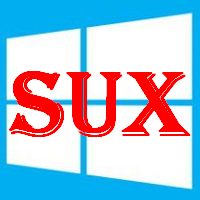
![[animagine-xl-3.1] Hawaii, USA - 002](https://520.be/wp-content/uploads/2020/12/animagine-xl-3.1-Hawaii-USA-002-310x165.jpg)