今天半夜噹噹噹的被警告信吵醒,部落格主機突然掛點 😱🥶🙀 急忙連線SSH發現也連不上,改用VNC連上後發現機器已經進入了emergency mode 緊急情況模式~~囧 😣
See ‘systemctl status systemd-fsck-root.service’ for details.
[DEPEND] Dependency failed for /sysroot.
[DEPEND] Dependency failed for Initrd Root File System.
[DEPEND] Dependency failed for Reload Configuration from the Real Root.
第一行的提示systemd-fsck-root服務是指File System Check 檔案系統檢查,用下列兩種指令查詢系統記錄,果不其然是磁碟區有問題了 😱
- systemctl status systemd-fsck-root -l
- journalctl -xe
如圖所示,圖片中的紅字就是代表真的是磁碟區有問題,最壞的狀況就是壞軌或是硬碟掛了 🥶
- fsck failed with exit status 4.
- Failed to start File System Check on/dev/disk/OOXX
而在紅字的上方,/dev/vda1就是系統偵測到有問題的磁碟區,所以先使用fsck這個指令來做修復的動作~ 🙀
fsck -y /dev/vda1
接下來會刷刷刷的開始跑修復,直到最後看到FILE SYSTEM WAS MODIFIED就可以重開機了,呼~總算是暫時救回一命,暫時輕鬆一些了,不過這也提醒我要搬家了~ 囧 🤖🤓🤖
ref.
- VMware – “Failed to start file system check on /dev/disk…” error on Photon OS based virtual appliances (2149838)
- Filesystem corruption on cPanel/WHM CentOS7 | Linode Questions
- How to Boot Debian 11 into Rescue / Emergency Mode
- [SOLVED] Trouble shooting Linux CentOS 7 Kernel that won’t load – Spiceworks
 列印本文
列印本文
 逆向行駛 最愛的最殘酷、最美的最虛無
逆向行駛 最愛的最殘酷、最美的最虛無

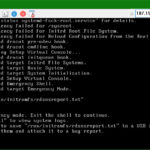

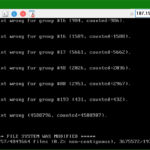

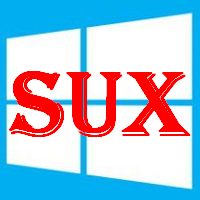

一條留言
Pingback: CENTOS 8 服务器启动失败修复记录 - losquare 's Blog