一、把2003的光碟解出來到D:2003。
二、對SP2安裝檔使用指令:WindowsServer2003-KB914961-SP2-x86-CHT.exe /integrate:D:2003
三、用ISO工具製作成光碟後用Virtual PC安裝一次試試看有沒有問題。
PS: 應用在R2上時安裝完進入桌面後會要求放入第2片。 ? MSFN也沒找到相關文章~ ?
———
相關資源:
Windows Server 2003 Service Pack 2 Installation and Deployment Guide
[Components] (Remote Installation Services)
Sample 3 — Install and Configure Windows 2000 and Configure Microsoft Internet Explorer with Proxy Settings
Chapter 1 – Unattend.txt File Parameters
Windows Server 2003 Service Pack 2 (32 位元 x86) 完整安裝檔
WindowsXP-KB838080-SP2-DeployTools-CHT.cab – Windows XP Service Pack 2 部署工具
WindowsServer2003-KB892778-SP1-DeployTools-x86-CHT.cab – Windows Server 2003 Service Pack 1 32 位元版本部署工具
Q282784_WXP_SP1_x86_ENU.exe – Qfecheck.exe 驗證 Windows 2000 和 Windows XP Hotfix 的安裝
 列印本文
列印本文
 逆向行駛 最愛的最殘酷、最美的最虛無
逆向行駛 最愛的最殘酷、最美的最虛無


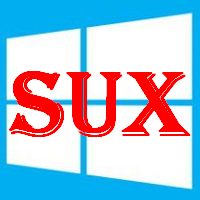
![[animagine-xl-3.1] Hawaii, USA - 002](https://520.be/wp-content/uploads/2020/12/animagine-xl-3.1-Hawaii-USA-002-310x165.jpg)