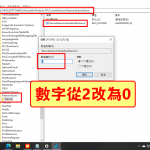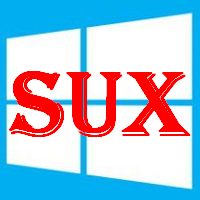最近嘗試了一下Win10 20H2,似乎穩定度還不太好,在VMware上面跑的速度有點慢,另外還發現了自動登錄的功能被關閉了,需要手動打開。 🤔😓😯
執行(Win鍵+R) 然後輸入regedit,進入到登錄編輯程式功能後,找到
HKEY_LOCAL_MACHINE\SOFTWARE\Microsoft\Windows NT\CurrentVersion\PasswordLess\Device
在這其中的《DevicePasswordLessBuildVersion》數值資料的欄位,將數字從2改為0,然後再執行一次(Win鍵+R) 然後輸入netplwiz就可以設定自動登錄到桌面了。
批次檔
|
1 2 3 4 5 6 7 8 9 10 11 12 13 14 15 16 17 18 19 20 21 22 23 24 25 26 27 28 29 30 31 |
@Echo Off Title Reg Converter v1.1 & Color 1A REM ~ call :IsAdmin call :RegExport Exit :RegExport Set RegFile="%Temp%\~rdbanea.tmp" If Exist %RegFile% ( Attrib -R -S -H %RegFile% & Del /F /Q %RegFile% If Exist %RegFile% cls & Echo Could not delete file %RegFile% & Pause ) > %RegFile% Echo Windows Registry Editor Version 5.00 >> %RegFile% Echo. >> %RegFile% Echo [HKEY_LOCAL_MACHINE\SOFTWARE\Microsoft\Windows NT\CurrentVersion\PasswordLess\Device] >> %RegFile% Echo "DevicePasswordLessBuildVersion"=dword:00000000 Start /Wait %systemroot%\Regedit.exe /S %RegFile% Del %RegFile% goto:eof :IsAdmin Reg.exe query "HKU\S-1-5-19\Environment" If Not %ERRORLEVEL% EQU 0 ( Cls & Echo You must have administrator rights to continue ... Pause & Exit ) Cls goto:eof |
登錄檔
|
1 2 3 4 |
Windows Registry Editor Version 5.00 [HKEY_LOCAL_MACHINE\SOFTWARE\Microsoft\Windows NT\CurrentVersion\PasswordLess\Device] "DevicePasswordLessBuildVersion"=dword:00000000 |
 列印本文
列印本文
 逆向行駛 最愛的最殘酷、最美的最虛無
逆向行駛 最愛的最殘酷、最美的最虛無