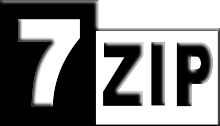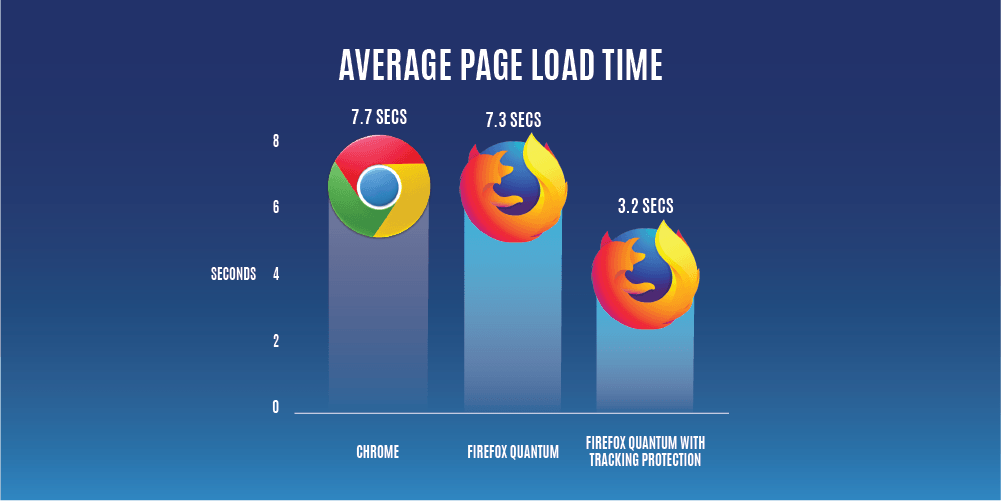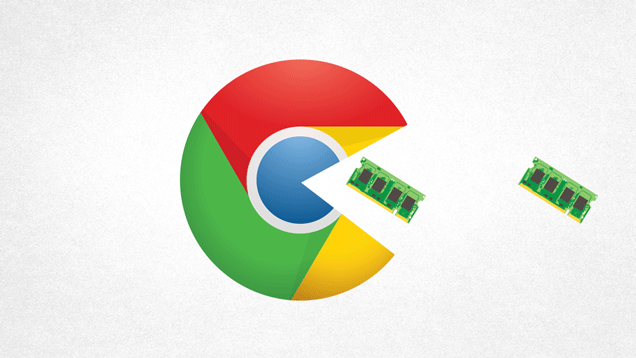WinRAR 3.50 Final 繁體中文版 下載
RAR – What’s new in the latest version
Version 3.50
1. Now it is possible to change WinRAR’s look by installing interface themes. Theme files are available on http://www.rarlab.com/themes.htm
Theme files are RAR archives, just open them in WinRAR to install. You can manage installed themes using “Options/Themes” menu.
2. WinRAR supports decompression of ZIP archives created using Zip64 format extension. Zip64 was introduced to remove original ZIP format limitations on archived file size.
3. Added support of multivolume (multipart) CAB archives.
4. New options in “Advanced” part of extraction dialog:
a) “Delete archive” options allow to delete extracted archives;
b) “Check authenticity information” option controls processing of authenticity information in RAR archives.
5. “Wait if other WinRAR copies are active” option in “Advanced” parts of archiving and extraction dialogs.
If enabled, it waits while other WinRAR copies are creating, modifying or unpacking an archive and starts the operation only when other WinRAR tasks are complete. If you are going to perform several archiving or decompressing tasks, such queued execution can help to reduce the amount of disk seeks and improve overall performance.
6. WinRAR is able to integrate to Windows context menus also on Windows x64 systems.
7. SFX modules:
a) SFX modules are not compressed by UPX anymore, so they are larger now. UPX compression caused numerous false alerts by antivirus software. If you wish to use compressed modules, you can get UPX from http://upx.sourceforge.net and compress *.sfx files in WinRAR folder;
b) The default SFX logo can be replaced by a custom bitmap file. You can do it either with “Load SFX logo from the file” option in “Text and icon” part of “Advanced SFX options” dialog or using -iimg command line switch. Note that -iimg is not supported by console RAR, only GUI WinRAR recognizes it. This option is not supported in Windows 95, 98 and Me. Also you cannot use it if you compressed SFX modules by UPX.
c) It is possible to specify user defined SFX icons larger than 32×32 and with any color depth. Like the previous item, this improvement is valid only if SFX modules are not compressed by UPX and your operating system is not Windows 9x/Me;
d) DOS.SFX module moved to RAR/DOS32 distributive. If you need to create DOS SFX archives using WinRAR, just copy DOS.SFX to WinRAR folder.
8. “Wizard” command allows to specify a password when creating or updating an archive.
9. Previous WinRAR versions unpacked the complete archive contents if the user pressed Enter or double clicked on *.exe, *.htm and *.html files. Now it is possible to define file masks to unpack everything for. Such masks can be entered on the “Viewer” page of the “Settings” dialog. For example, if you wish to unpack only a file under the cursor when you double click on archived HTML file, remove “*.htm *.html” from this field.
10. Additional file name extensions for archive formats supported by WinRAR can be specified in the “User defined archive extensions” field on the “Integration” page of the “Settings” dialog. For example, if you have files with “.001” extension, which are in RAR format, you can enter “001” here to associate WinRAR with such files.
11. New “Show encrypted or compressed NTFS files in color” option in “File list” page of “Settings” dialog.
12. New “Lock toolbars” option in “General” page of “Settings” dialog and in the menu displayed after clicking the right mouse button on the toolbar. “Lock toolbars” prevents accidental toolbar moving or resizing.
13. “Repair” and “Extract” commands replace invalid characters (colon, question mark, etc.) by underscore also in file names in ZIP archives. Previously WinRAR did it only for RAR archives.
14. New -n and -n@ switches set additional include filters, so only files matching the mask will be processed.
15. New -id[c,d,p,q] switch. Additionally to previously available -idp switch (disable percentage indicator), switches -idc, -idd and -idq instruct the console RAR to hide the copyright message, “Done” message and all information messages.
16. Switch -e+ allows to specify file include attributes mask. For example, you can use -e+h switch to compress only hidden files.
17. Switch -ver[n] supports the optional ‘n’ parameter also when archiving. It limits the maximum number of file versions.
18. If the short name of an already existing file is equal to the long name of an unpacking file, WinRAR changes the short name of the already existing file before unpacking. In such situation previous versions prompted to overwrite the existing file even though long file names were not equal.
19. Security changes:
a) WinRAR shell does not allow to run *.pif files. Archived PIF files is one of typical ways for COMPUTER viruses to distribute;
b) WinRAR shell does not allow to run files having 5 or more continuous spaces in the name. For example, “calc.txt.exe”. Viruses frequently add such spaces to confuse users and hide the real extension. WinRAR shell removes these continuous spaces except first and last also when displaying names of such files in the file list.
20. In Windows XP WinRAR highlights the sorted column in the file list using the different color, like it is done in Windows Explorer.

 逆向行駛 最愛的最殘酷、最美的最虛無
逆向行駛 最愛的最殘酷、最美的最虛無