開始 → 執行(WINKEY + R) → 輸入 regedit 打開登錄編輯程式
找到
[HKEY_LOCAL_MACHINESOFTWAREMcAfeeVSCoreOn Access ScannerBehaviourBlocking
在右邊找到 AccessProtectionUserRules,喔耶! 就是這個光。 ?
:O Grant Number :O
6239716-NAI // McAfee Endpoint Protection Suite
6239719-NAI // McAfee Active VirusScan
5000636-NAI // McAfee NetShield Security
5000670-NAI // McAfee Endpoint Protection – Advanced Suite
5000671-NAI // McAfee SaaS Endpoint & Email Protection Suite
5000672-NAI // McAfee SaaS Endpoint & Email Protection Suite
More Grant Number? ASK GOOGLE! ? ? ?
 列印本文
列印本文
 逆向行駛 最愛的最殘酷、最美的最虛無
逆向行駛 最愛的最殘酷、最美的最虛無


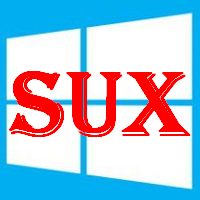
![[animagine-xl-3.1] Hawaii, USA - 002](https://520.be/wp-content/uploads/2020/12/animagine-xl-3.1-Hawaii-USA-002-310x165.jpg)